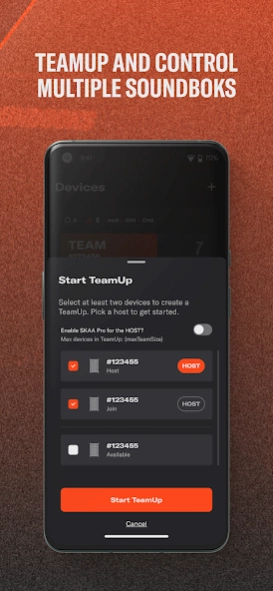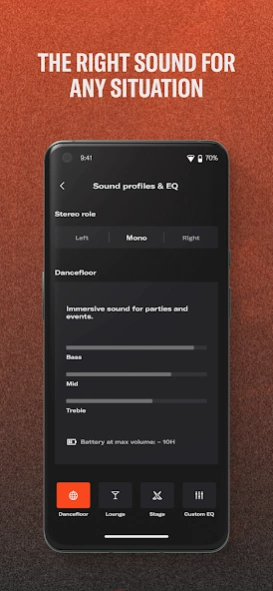SOUNDBOKS 2.0.4
Continue to app
Free Version
Publisher Description
SOUNDBOKS - More connected, More protected, More SOUNDBOKS
The latest version of the SOUNDBOKS App with SOUNDKLUB takes the whole SOUNDBOKS experience to the next level.
Please note: This app is only compatible with the New SOUNDBOKS, and not SOUNDBOKS 2.
More Bass, More Treble, More You
The long-awaited, fully customizable, adjustable EQ. If you want more bass, more treble or anything (everything) in between–the power is at your fingertip. This is the best equalizer app for your SOUNDBOKS.
Pro Panel and Performance Modes
For the performer in your life, now you can make the most out of the Pro Panel with enhanced performance modes for microphones, keyboards, guitars and other instruments.
New Control Drawer
Every control from TeamUp stereo configurations to volume is now more intuitive, more precise and more organized.
SKAA Pro Mode
For lower latency, cable-free stereo performance, the new SKAA Pro mode uses this incredible wireless technology to give DJs and performers a better feel and quicker wireless response.
Anti-theft lock
In addition to the Bluetooth signal PIN, this anti-theft lock keeps your SOUNDBOKS protected in any situation–so no one can steal your vibe, your playlist or your speaker.
About SOUNDBOKS
SOUNDBOKS is a free app for Android published in the System Maintenance list of apps, part of System Utilities.
The company that develops SOUNDBOKS is SOUNDBOKS. The latest version released by its developer is 2.0.4.
To install SOUNDBOKS on your Android device, just click the green Continue To App button above to start the installation process. The app is listed on our website since 2024-03-20 and was downloaded 1 times. We have already checked if the download link is safe, however for your own protection we recommend that you scan the downloaded app with your antivirus. Your antivirus may detect the SOUNDBOKS as malware as malware if the download link to com.soundboks.SOUNDBOKS is broken.
How to install SOUNDBOKS on your Android device:
- Click on the Continue To App button on our website. This will redirect you to Google Play.
- Once the SOUNDBOKS is shown in the Google Play listing of your Android device, you can start its download and installation. Tap on the Install button located below the search bar and to the right of the app icon.
- A pop-up window with the permissions required by SOUNDBOKS will be shown. Click on Accept to continue the process.
- SOUNDBOKS will be downloaded onto your device, displaying a progress. Once the download completes, the installation will start and you'll get a notification after the installation is finished.